Discord is known for introducing a lot of features to their platform. Users very often get new updates and quality of life functions. Most of the time they are very open about this and send users a popup with the information about new things or include them in the “What’s new” section. This time we didn’t get any of this, so it’s safe to say it’s a silent change.
Discord will let you ignore other users
Recently Discord added new feature – ignoring users. I will not go into details about how to use it, as they explained it pretty well in their article. But I will tell you what it does and why it might be useful.
What does this feature do?
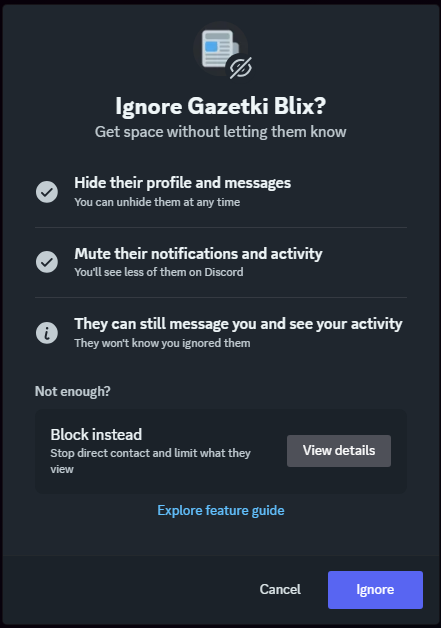
Well… It simply lets you ignore other users. That means that messages from them will be hidden, and you won’t get any notifications about them. It’s a middle ground between mute and block functions that were already accessible on the platform.
But what’s so interesting about it? The whole gimmick is that the other user has no way of knowing they are being ignored and it doesn’t prevent them – or you – with interacting with each other in private messages. It’s a great way to put some distance between you and ignored users, without completely cutting the contact with them.
Most important information about ignore feature on Discord
You can ignore users in multiple ways in both desktop and mobile apps. All the ways are shown in the Discord’s article, linked in the first paragraph.
Ignored users will have a special icon next to them in your DM’s showing that you have ignored them, as well as their name being darker. You will also get an information that message on the server is from ignored users, similar to the indicator about the messages from blocked users.
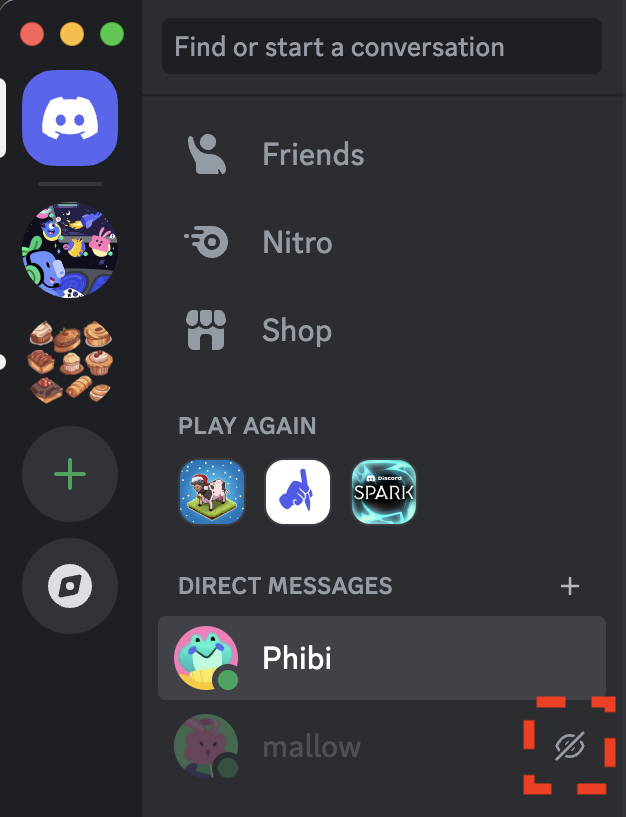
Additionally, if you try to join a voice chat, where there is an ignored user, you will get an information prior to joining. Ignored users are still able to hear each other on voice chats.
Ignored users will have no way to find out they are being ignored. They will still be able to freely see your messages in servers and DM’s, send you a private message and check your profile.
Advertisement
Difference between ignoring and blocking in Discord
So far you might think that it sounds an awful lot like simply blocking another user. That’s why the table beneath will explain the difference between those two features. Differences are shown with bold font.
| Feature | Ignore | Block |
|---|---|---|
| Direct message | You can still send private messages to each other, but their messages will be hidden to you, and you won’t get notification. | You cannot sent private messages to each other in any way. |
| Messages in servers and groups | You can still interact with their messages. They can still interact with your messages, but their messages will be hidden for you, and you won’t get notification. | You can still interact with their messages. They can still interact with your messages, but their messages will be hidden for you, and you won’t get notification. |
| Profile visibility | Their profile will be hidden to you, unless you choose otherwise. They can freely check your profile. | Their profile will be hidden to you, unless you choose otherwise. They can see your profile, but with limited information. |
| Activity visibility | You will not see most of their activities. They will still see your status and activities. | You will not see most of their activities. They will not see most of your activities. |
| Friends | You will still be friends on Discord, or they will still be able to send you the friend request (but you won’t get notified) | You will un-friend them and they will not be able to send you a friend request. |
Conclusion
What do you think about this feature? For me it’s very similar to mute function on Mastodon, which I use a lot. Will you use it, or do you think it’s useless?
Source of information and images:

Leave a Reply